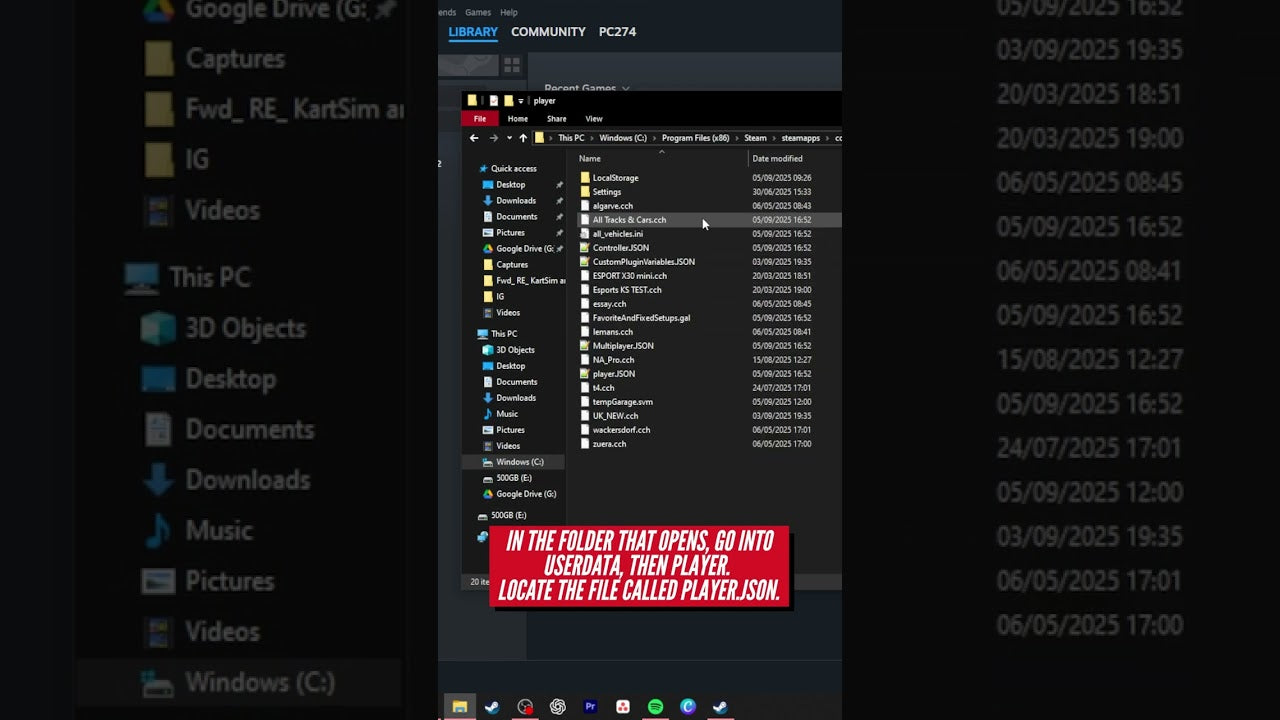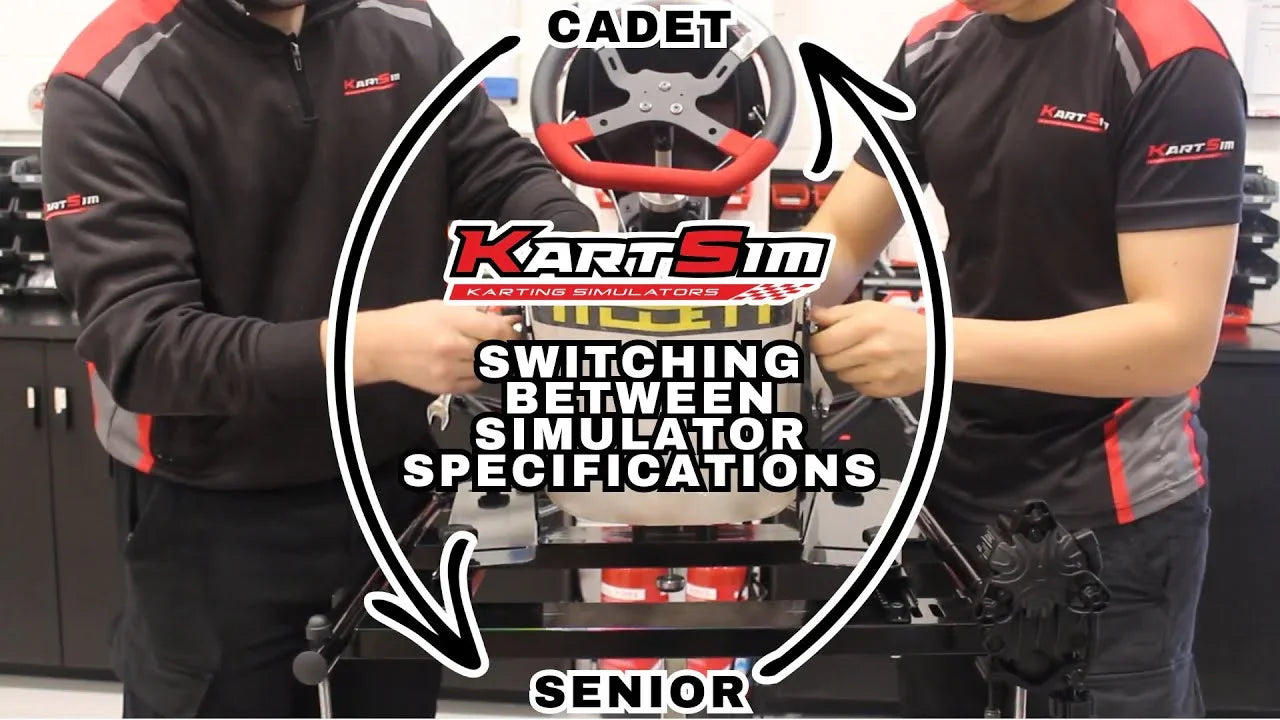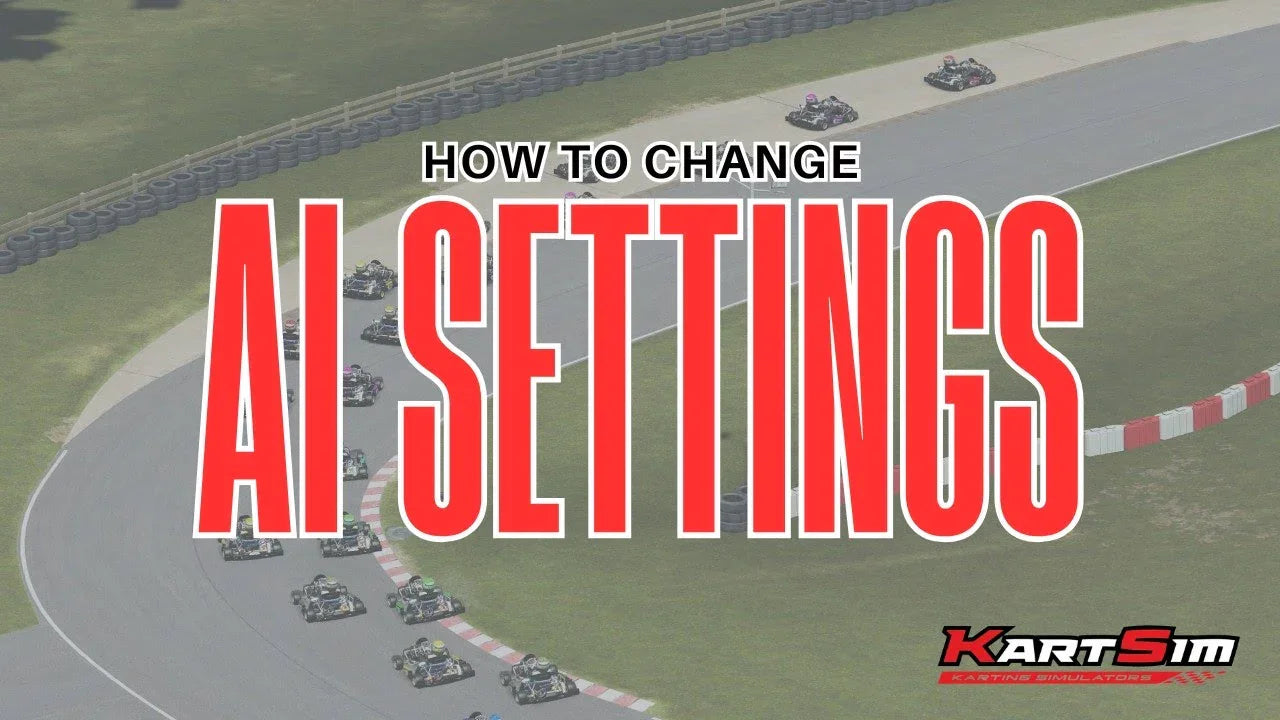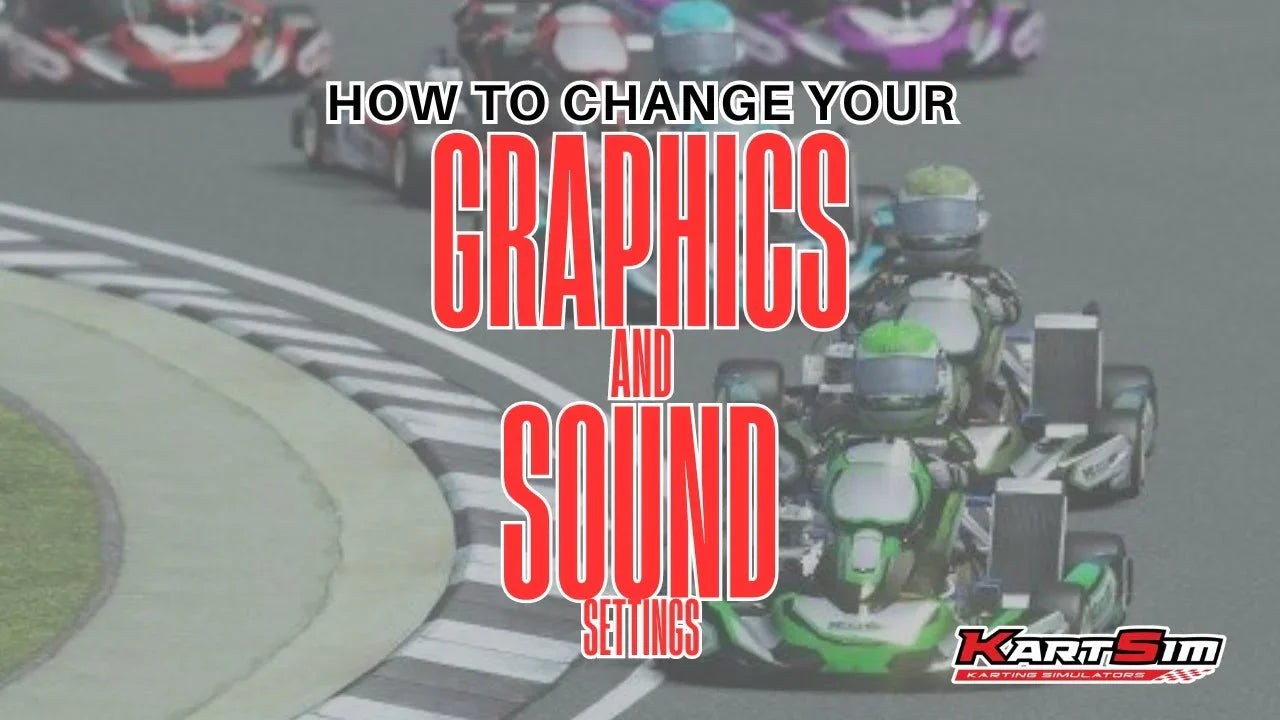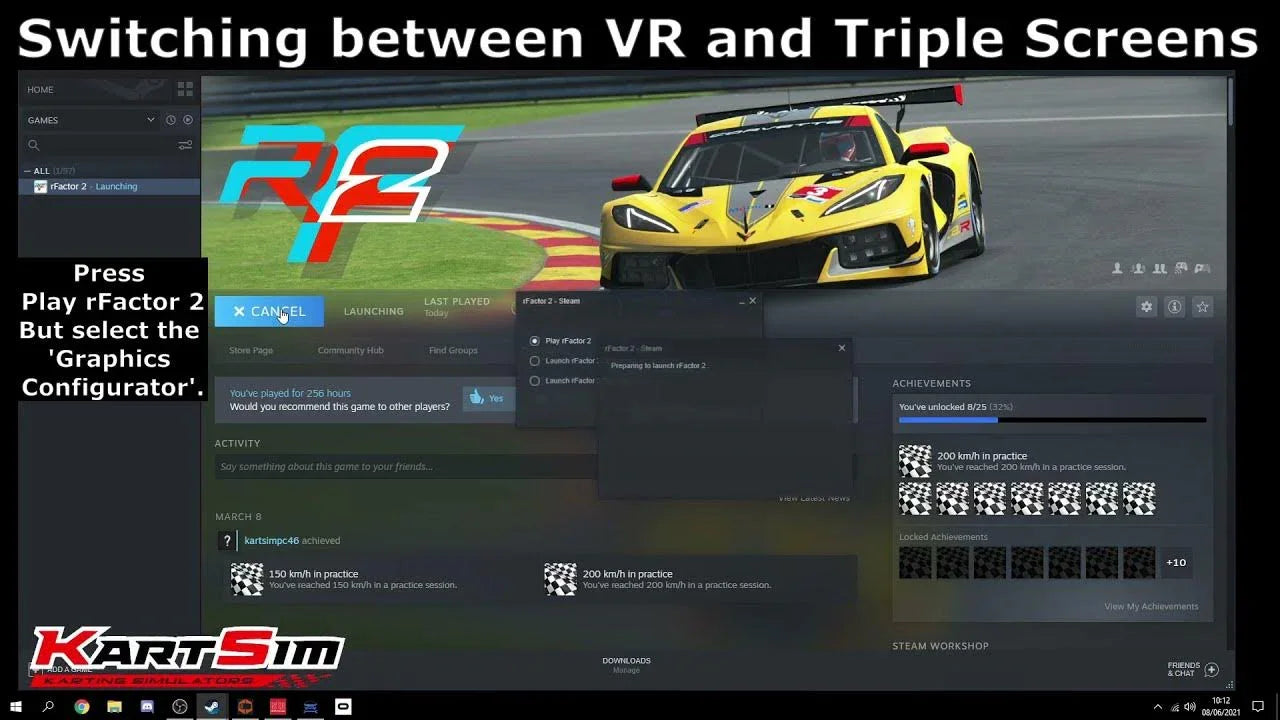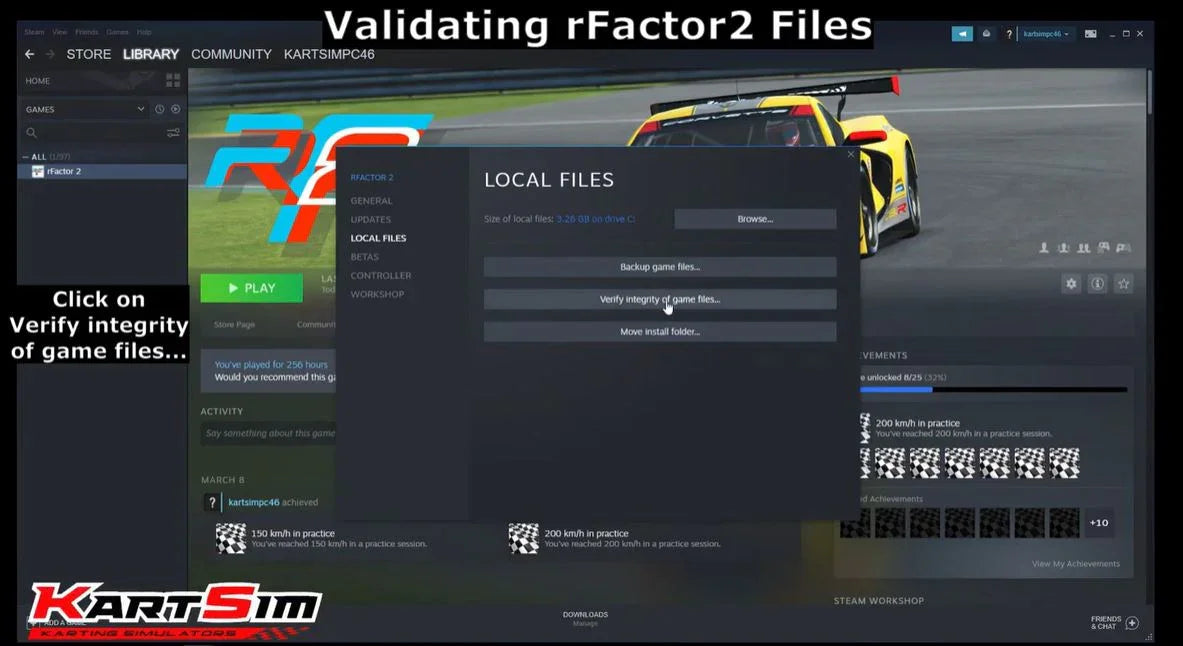Video Guides
- by KartSim
How To Only Display The Tyres In Cockpit View On KartSim
Learn how to clean up your KartSim cockpit view by hiding the nassau panel, nosecone, and driver — leaving only the tyres visible for a more immersive, pro-level simulator experience.
- by KartSim
KartSim Setup Tutorial – Tyres-Only Cockpit View (Full Video Guide)
Watch our full tutorial on how to adjust KartSim settings to hide the nassau panel, nosecone, and driver, leaving only tyres visible for a clean, immersive cockpit view.
- by KartSim
Unlock Ghost Laps on KartSim Pro – Train Like the Pros
Drive like the pros with KartSim Pro’s Ghost Laps Transparent Trainer. See the fastest lap in real time, refine your lines, and push for ultimate consistency.
- by KartSim
Get Ghost Laps on KartSim Pro Software
Follow a ghost lap in real time, study the fastest lines, and sharpen your racecraft with KartSim Pro’s Transparent Trainer feature.
- by KartSim
How To Change Your Name on KartSim Software
Learn how to update your name in KartSim Software in just a few steps. Follow this quick guide to keep your profile, nickname, and race details accurate.
- by KartSim
How to Get Your SteamID64 to Activate KartSim Pro
A simple, step-by-step guide to finding and sending your SteamID64 so you can activate KartSim Pro and start racing.
- by KartSim
Match Real World Weather With KartSim!
Train smarter, race faster! With KartSim Pro, you can sync real-life weather conditions directly into your simulator. That means the same rain, grip levels, and track temps you’ll face on race day—ready to practice in seconds. Why wait until you’re at the circuit? Prepare in advance, sharpen your skills, and hit the track with confidence.
- by KartSim
Kart Mechanic Hand Gestures Explained
Pit wall hand gestures: the secret language of karting. How many do you recognize? These signals keep drivers and mechanics in sync during the heat of the race. Did we cover them all? Drop a comment if there’s one every driver should know!
- by KartSim
How to Switch Your KartSim Simulator from Cadet to Senior – Full Step-by-Step Guide
Switch your KartSim Pro or Ultimate Motion Simulator from Cadet to Senior specifications in less than 20 minutes. Our step-by-step guide covers every adjustment you need for the perfect fit and performance.
- by KartSim
Switching from a Cadet Simulator to a Senior Simulator!
Upgrade your KartSim simulator from Cadet to Senior specifications in under 20 minutes with adjustable seating, steering, and pedal lengths — ready for every stage of your karting journey.
- by KartSim
How to Create Wet Weather Sessions in rFactor 2 and KartSim
Step-by-step guide to setting up realistic wet weather sessions in rFactor 2 using KartSim, helping you prepare for competitive karting in all conditions.
- by Miles Murphy
How to Change Weather Settings in rFactor 2 and KartSim
Learn how to adjust weather settings in rFactor 2 and KartSim to create realistic racing conditions and customize your virtual testing sessions.
- by Miles Murphy
How to Adjust AI Settings in rFactor 2 and KartSim
A step-by-step guide to customising AI settings in rFactor 2 and KartSim for more realistic and challenging virtual racing sessions.
- by Miles Murphy
How to Set Up Your Sim Racing Hardware for rFactor 2 and KartSim
A complete guide to setting up your sim racing hardware for rFactor 2 and KartSim so you can hit the virtual track fully prepared.
- by Miles Murphy
How to Adjust Graphics & Sound Settings in rFactor 2 and KartSim
Step-by-step guide on optimizing your graphics and sound settings in rFactor 2 and KartSim for the best racing experience.
- by Miles Murphy
How to Switch Between Triple Screens & VR in KartSim
Learn how to quickly switch between Triple Screen and VR setups in rFactor 2 and KartSim. Perfect for drivers who race in different formats and want the best visuals every time.
- by Miles Murphy
How to Switch Between a Single Screen & VR in KartSim
Step-by-step guide on switching between a single screen and VR in rFactor 2 and KartSim—perfect for racers who use different display setups
- by Miles Murphy
How to Validate rFactor 2 & KartSim Files on Steam
Quick guide on verifying your rFactor 2 and KartSim files via Steam to fix missing or corrupted game data.